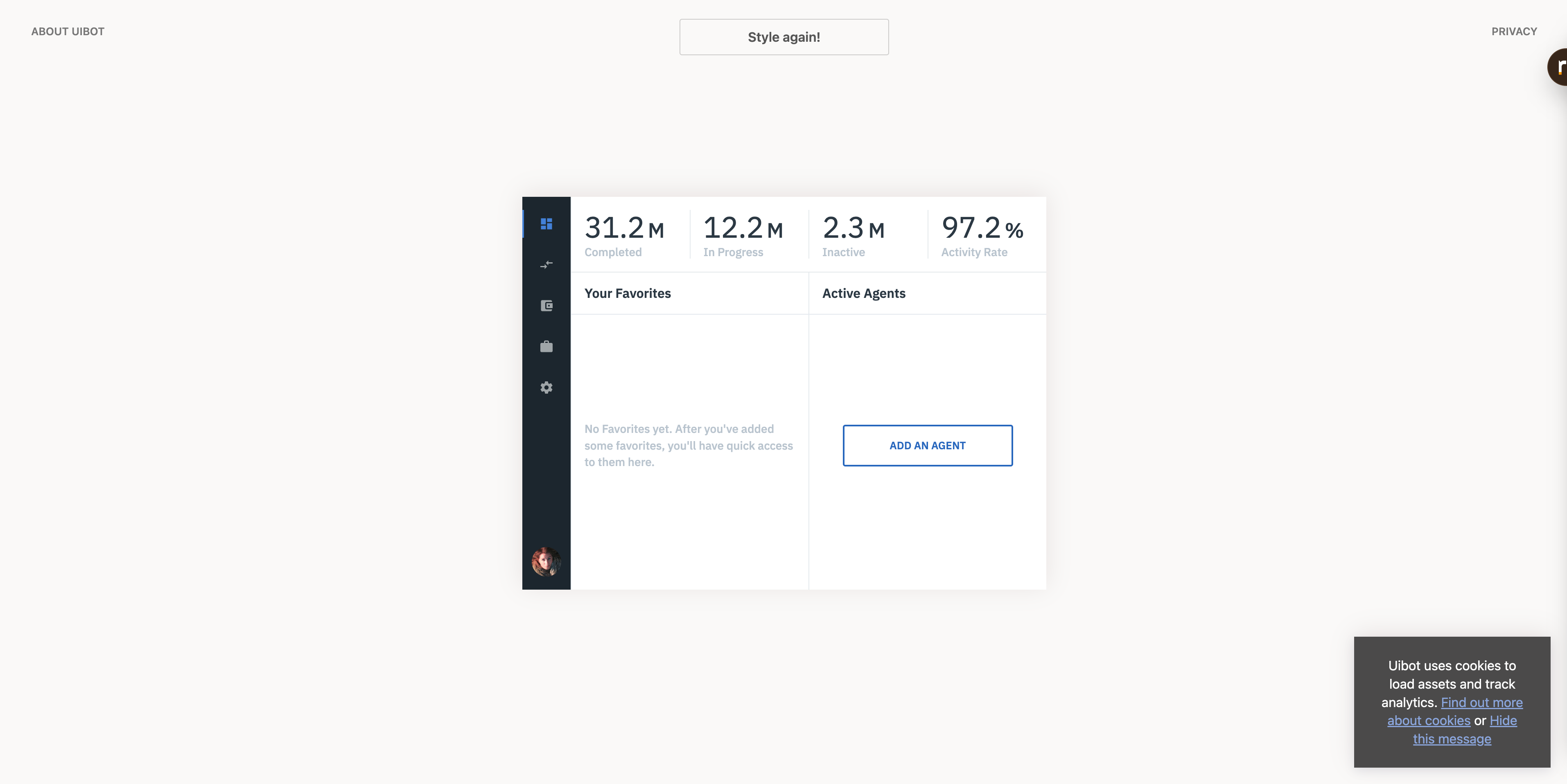# 通用
## 元素
### 字体 Font
- 来自 [[Squarespace]] 参考
- Heading
- Paragraph
- Buttons
- Miscellaneous
- Base Text
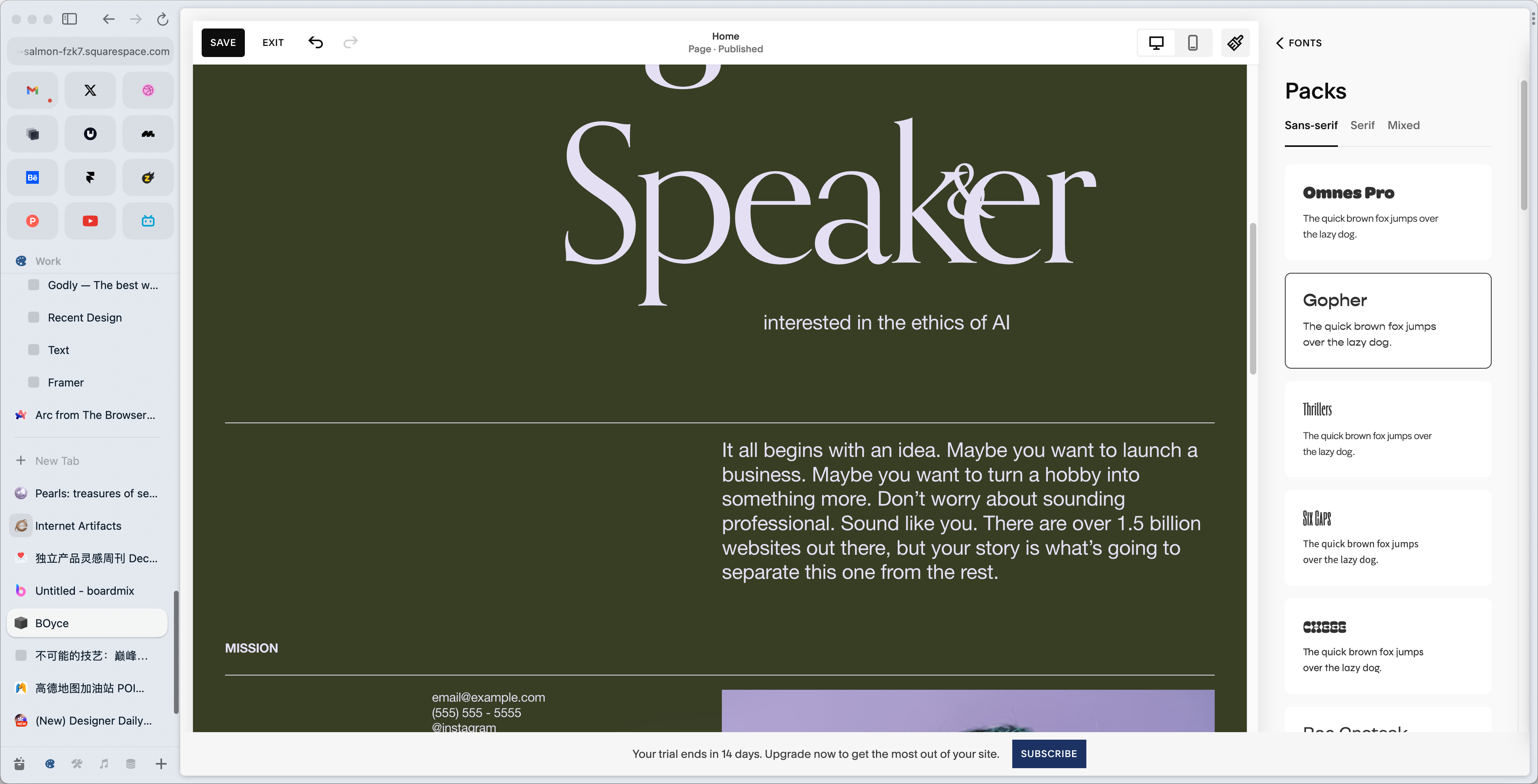
### 色彩 Color
- 中性无色彩
- 轻度对比
- 活泼对比
来自 [[Squarespace]] 参考 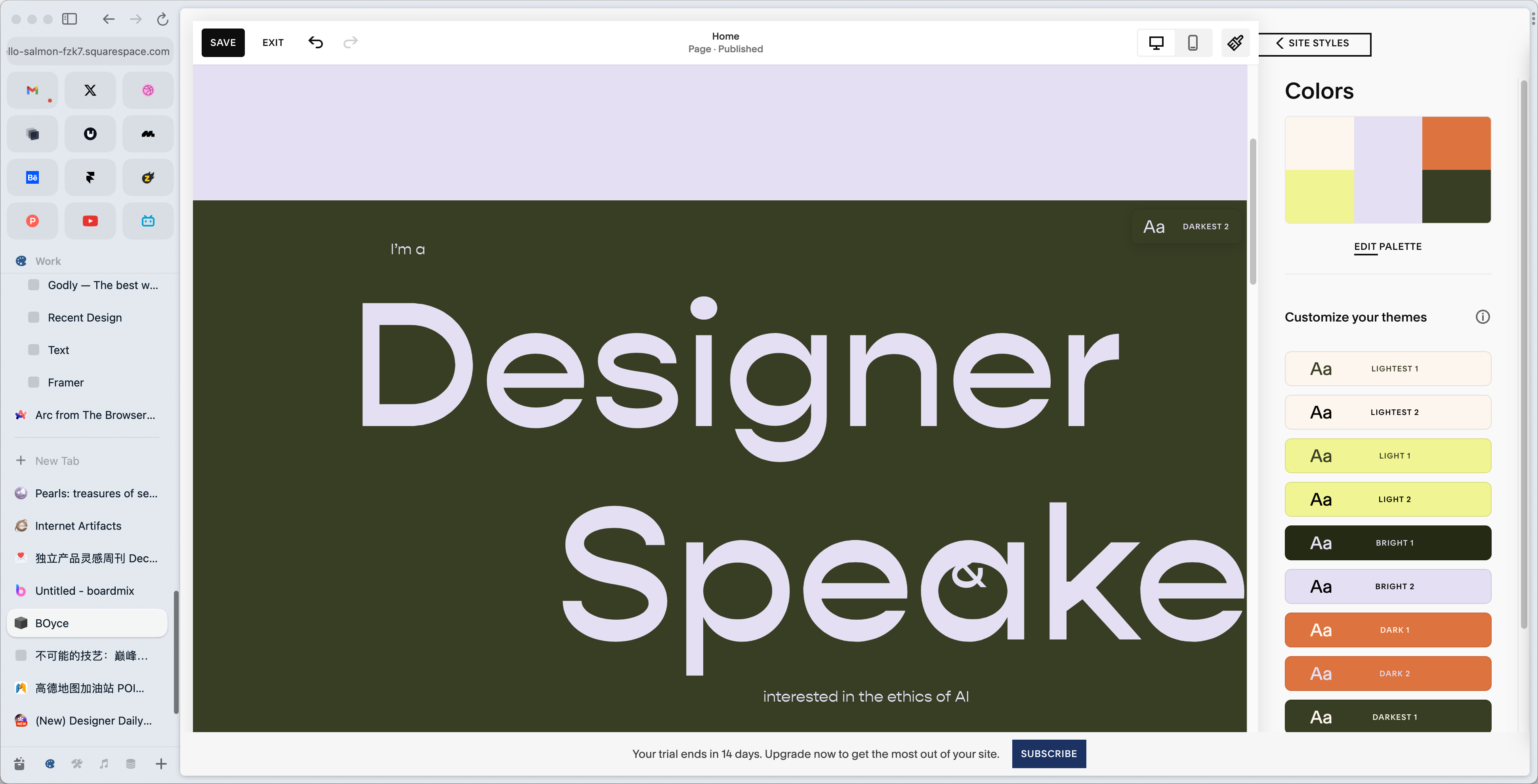
### 动画 Animation
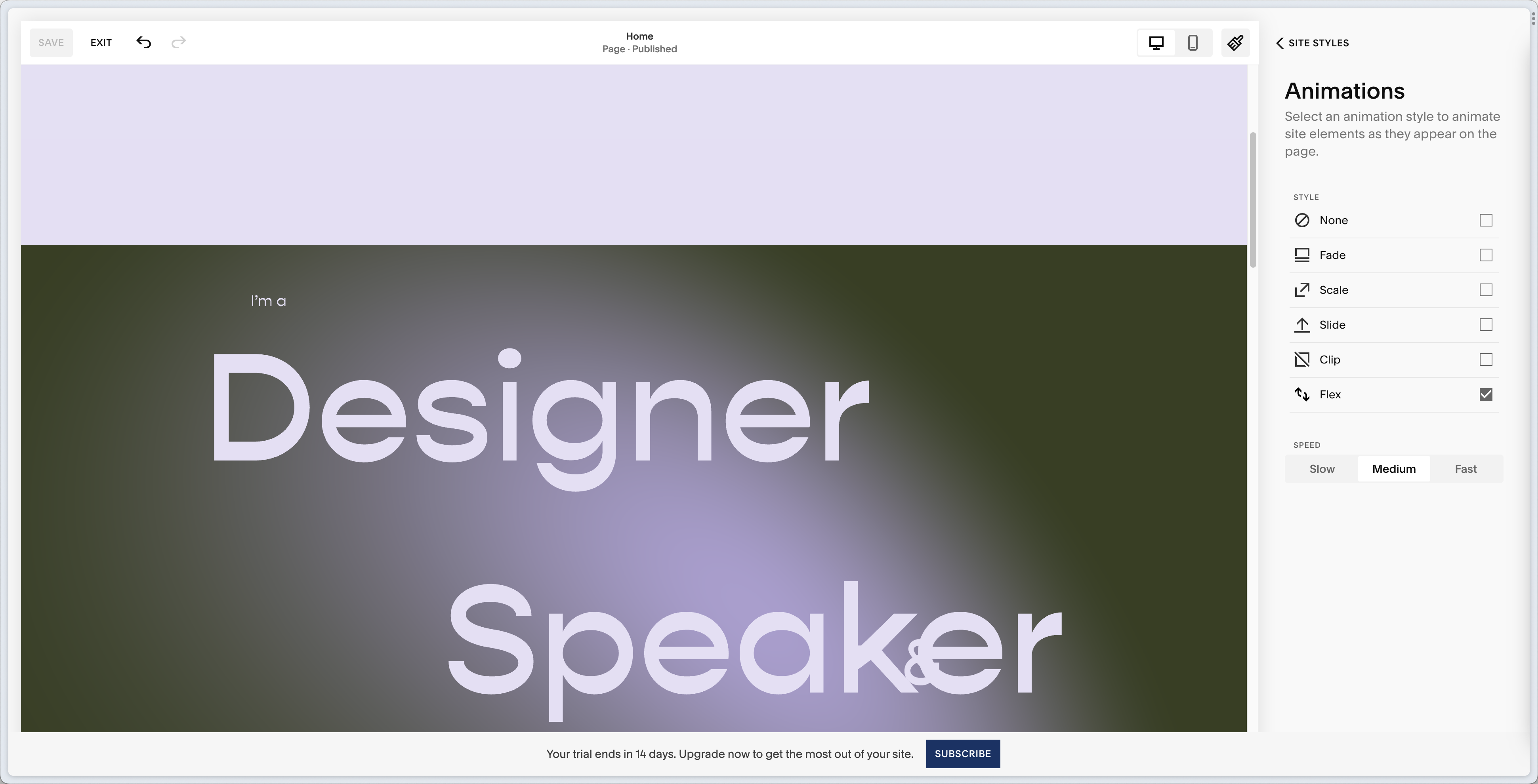
### 间距 Spacing
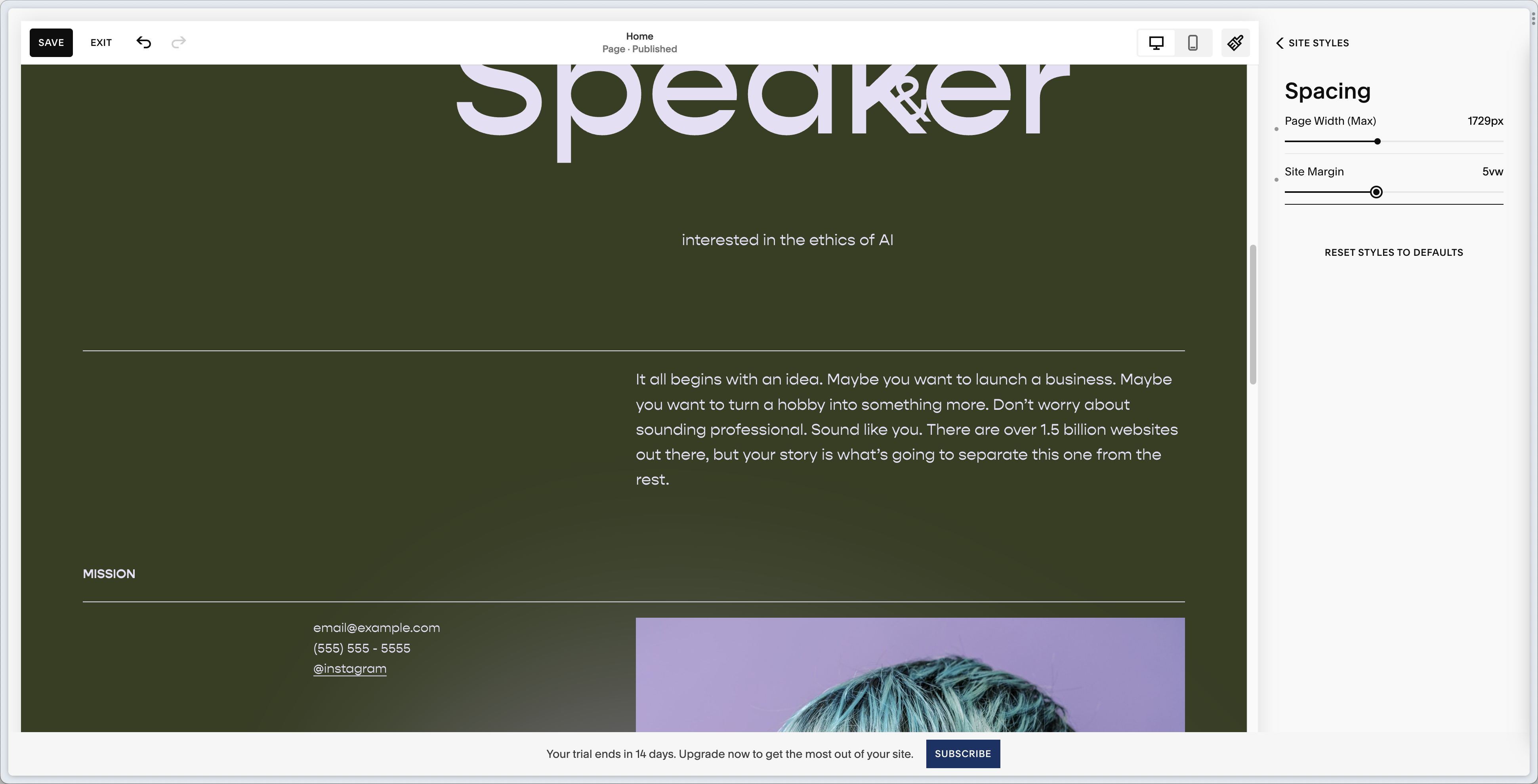
### 圆角 Radius
- 利索
- 中庸
- 大圆角
### 素材 Images
此类主要针对 Landing Page,想要打造一致的视觉特征达到品牌感,所有的配图都应该是一个风格。
### 质感 texture
- 背景
- 阴影
- 纹理
### 跳跃率 jump rate
其实就是元素之间的对比程度,对比越大,越显得创新和大胆,但同时会失去沉稳的气质。
# UI
## 组件
- [[按钮 Button]]
- 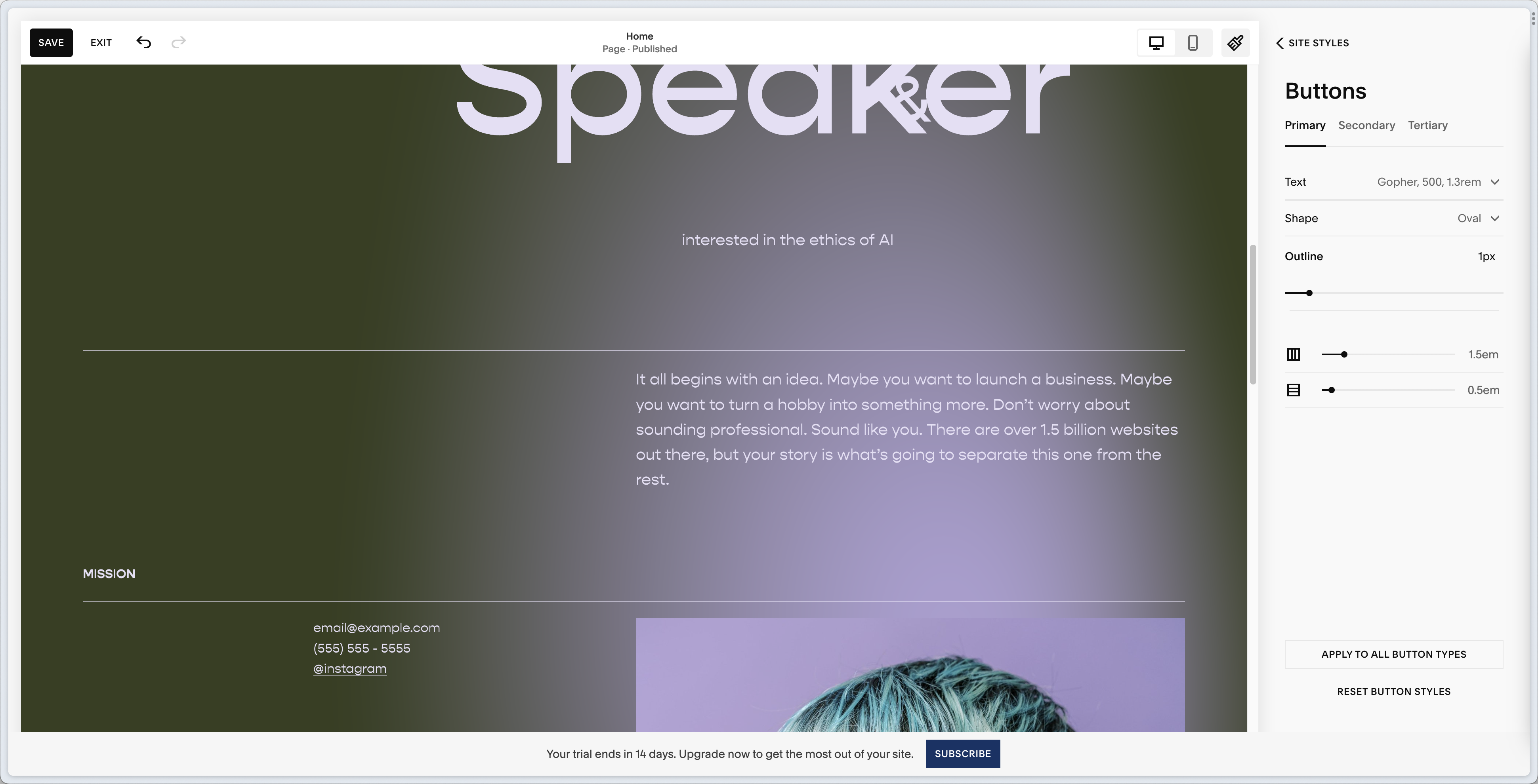
- [[数据卡片 Metrics]]
- [[输入框 Input]]
- [[选择框 Select]]
- [[日期选择 Date picker]]
- [[下拉菜单 Dropdown]]
- [[柱状图]] 与常见图表
- 等表单常见元素
## 典型页面
- 表单(编辑态)
- 工作台
- 列表
- 详情(只读)
- 设置页
- [[聊天 Chat]]
## 常见风格类型
### 锐利,干练。
### 柔和
## 工具
- [imgsrc](https://imgsrc.io/) 快速生成封面的工具 Tools for quick cover generation
- ![[CleanShot 2023-12-26 at
[email protected]]]
- [Squarespace site builder](https://cello-salmon-fzk7.squarespace.com/config/site-styles) Shopify 知名竞品,设计也是很不错的。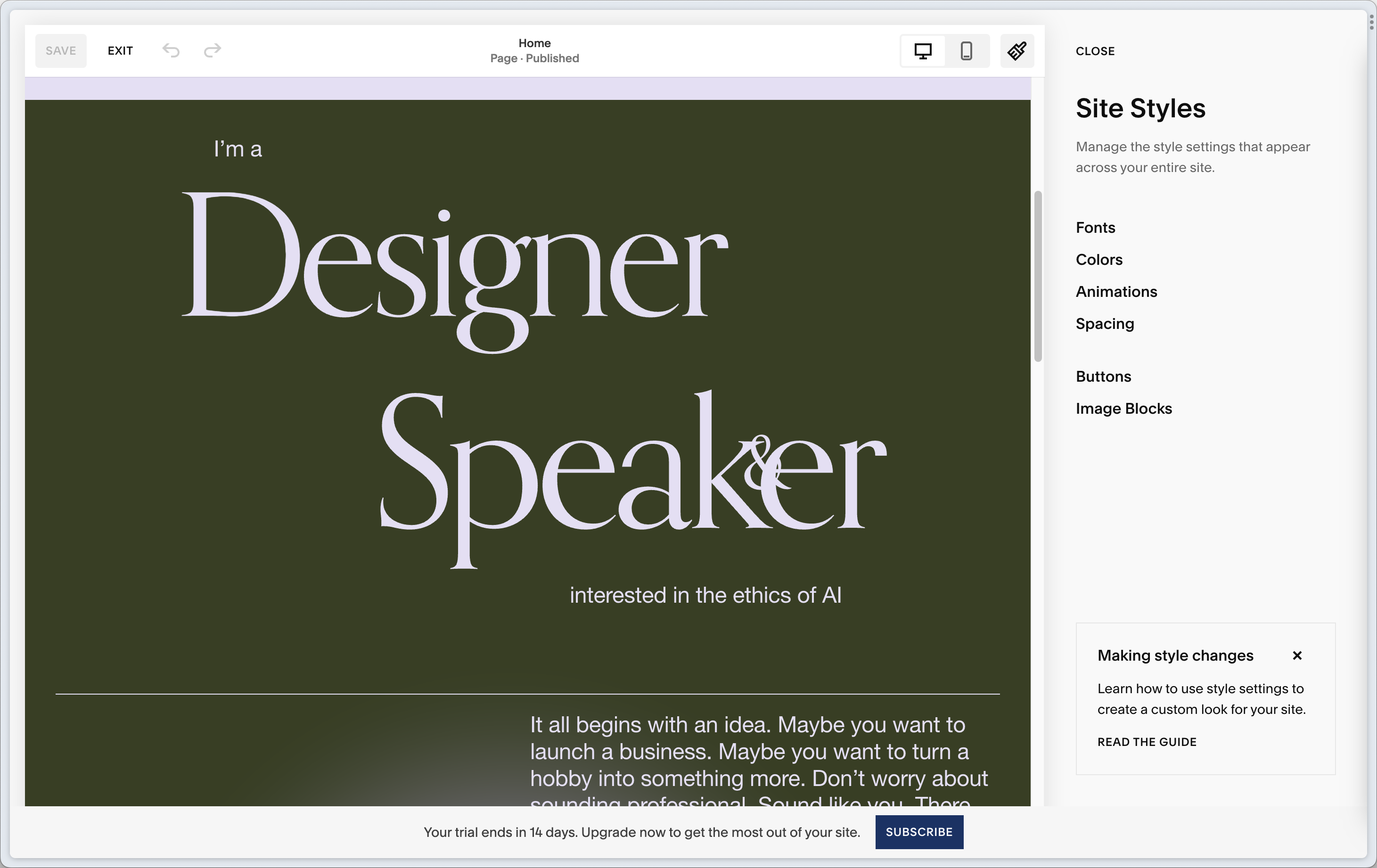
- [Themes - shadcn/ui](https://ui.shadcn.com/themes) Vercel 团队作品,最近还在研发很牛逼的 #ai生成ui 功能,真的快失业了。
- 在这个 Theme 页面,Shadcn 列出了能决定一个 Web 产品的主要元素。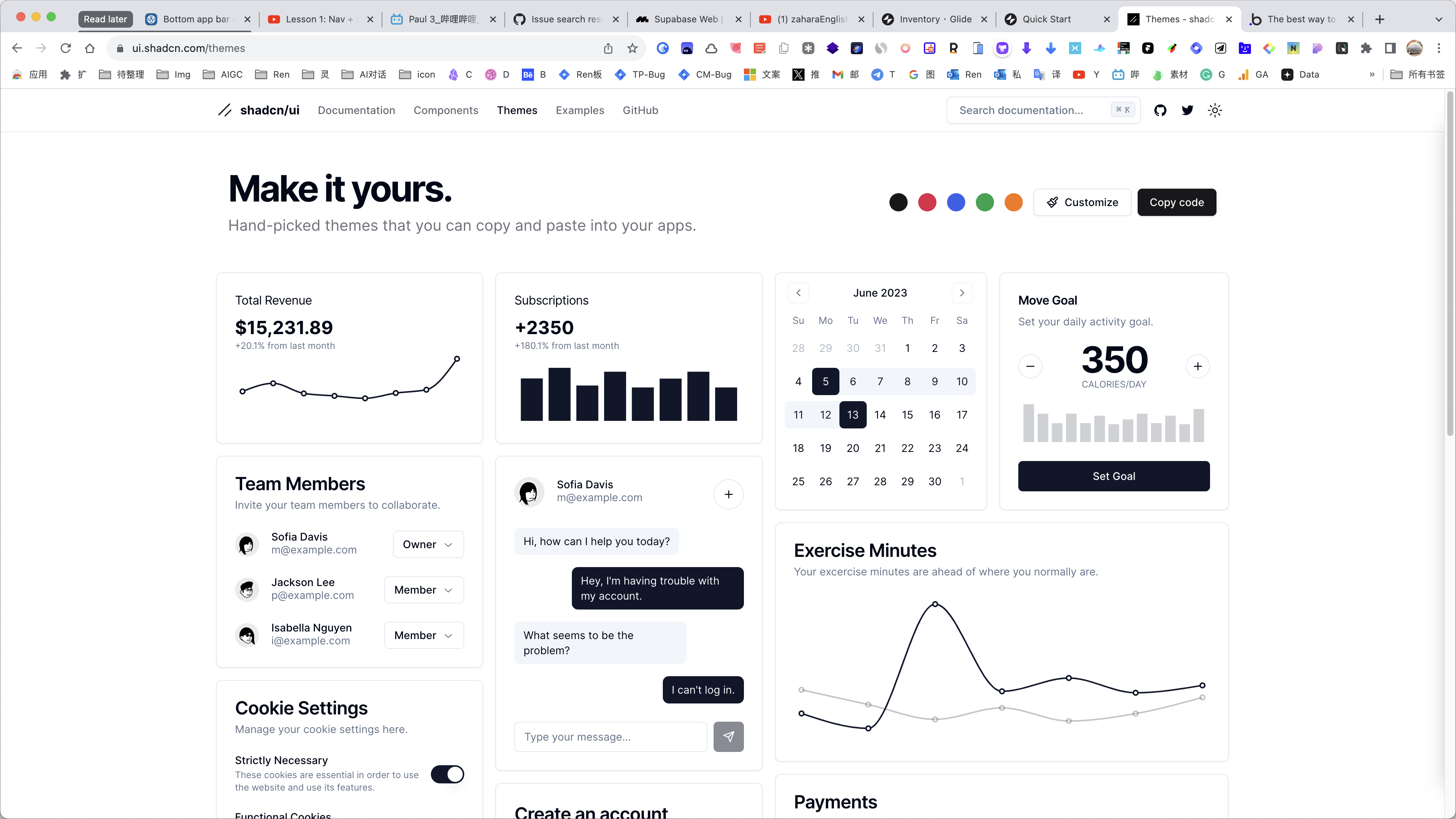
- [Home | Park UI](https://park-ui.com/) like the radix UI ![[Parkuisc.png]]
- [Playground – Themes – Radix UI](https://www.radix-ui.com/themes/playground) A very impressive team. #资源/React -UI
- 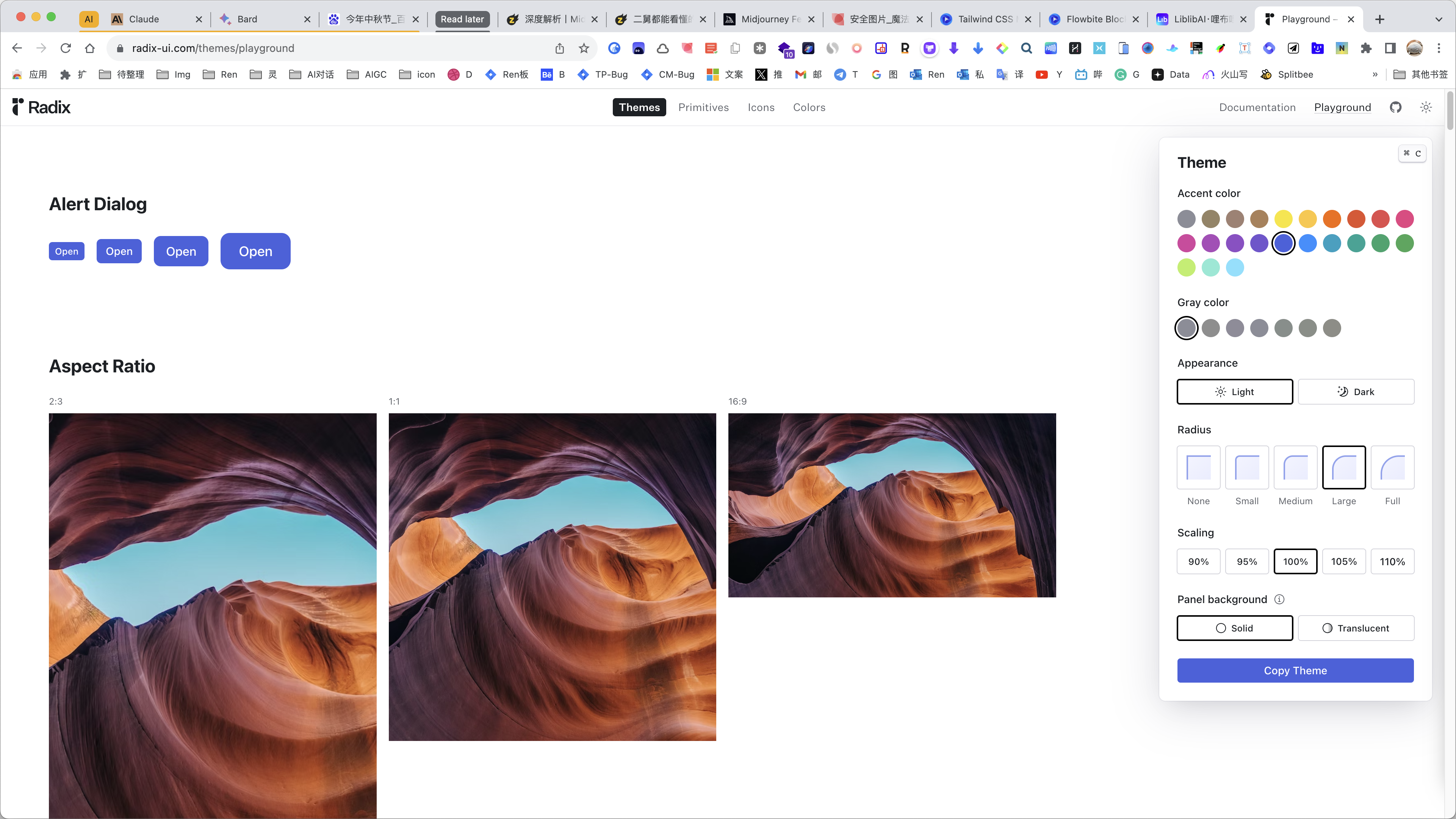
- <https://uicolors.app/create> #配色工具
- 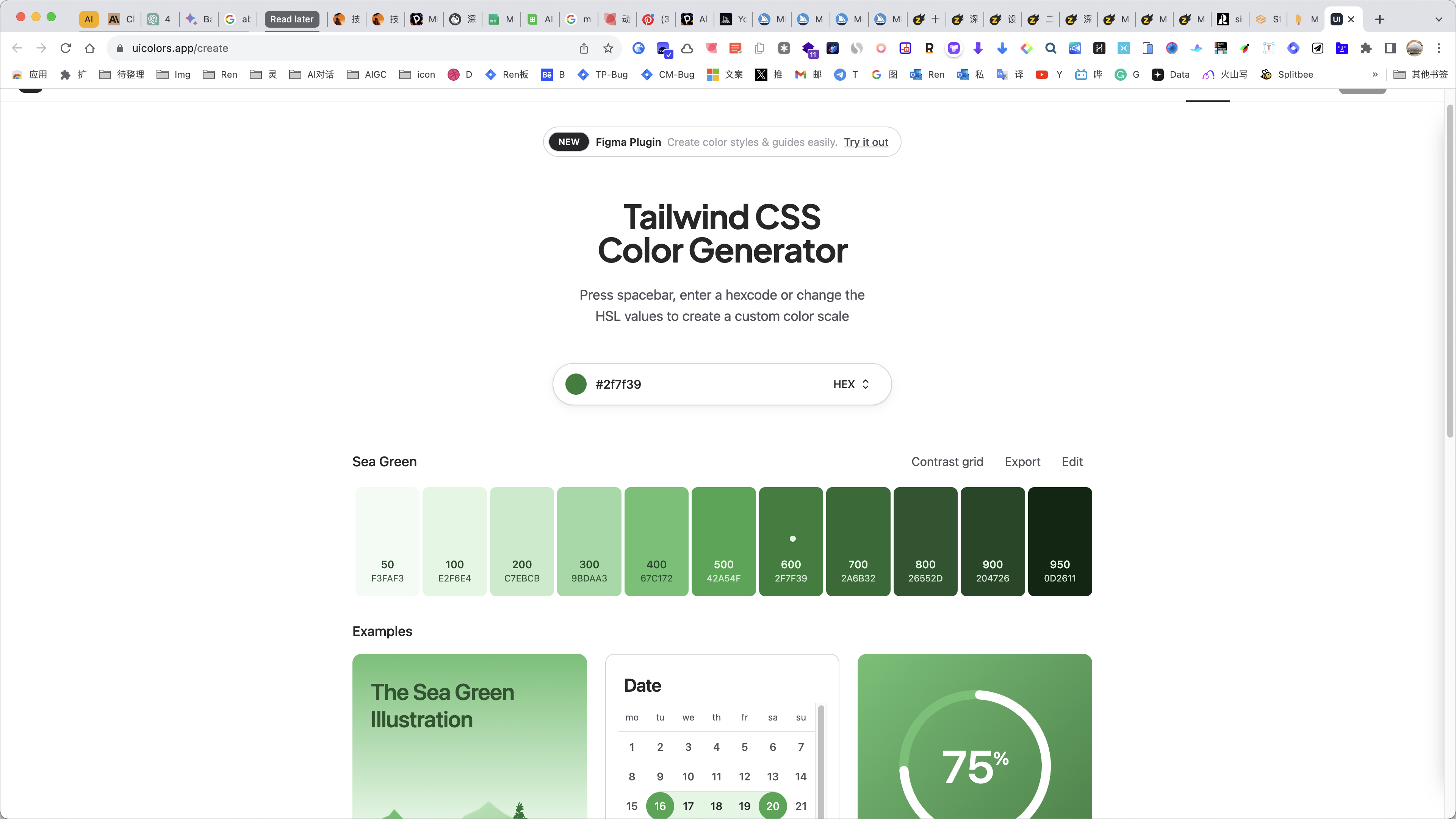
- [Themes - Gamma](https://gamma.app/#themes) [[Gamma]] 有一个自定义主题的功能,拆解了视觉元素,非常有参考价值。
- [Realtime Colors](https://realtimecolors.com/?colors=07151c-fafdff-007ebd-041415-2abec6) 巨牛逼,能调颜色,标题和正文字体,基本上一个网页的感觉就能大差不差的定下来。 #Web界面效果尝试
- 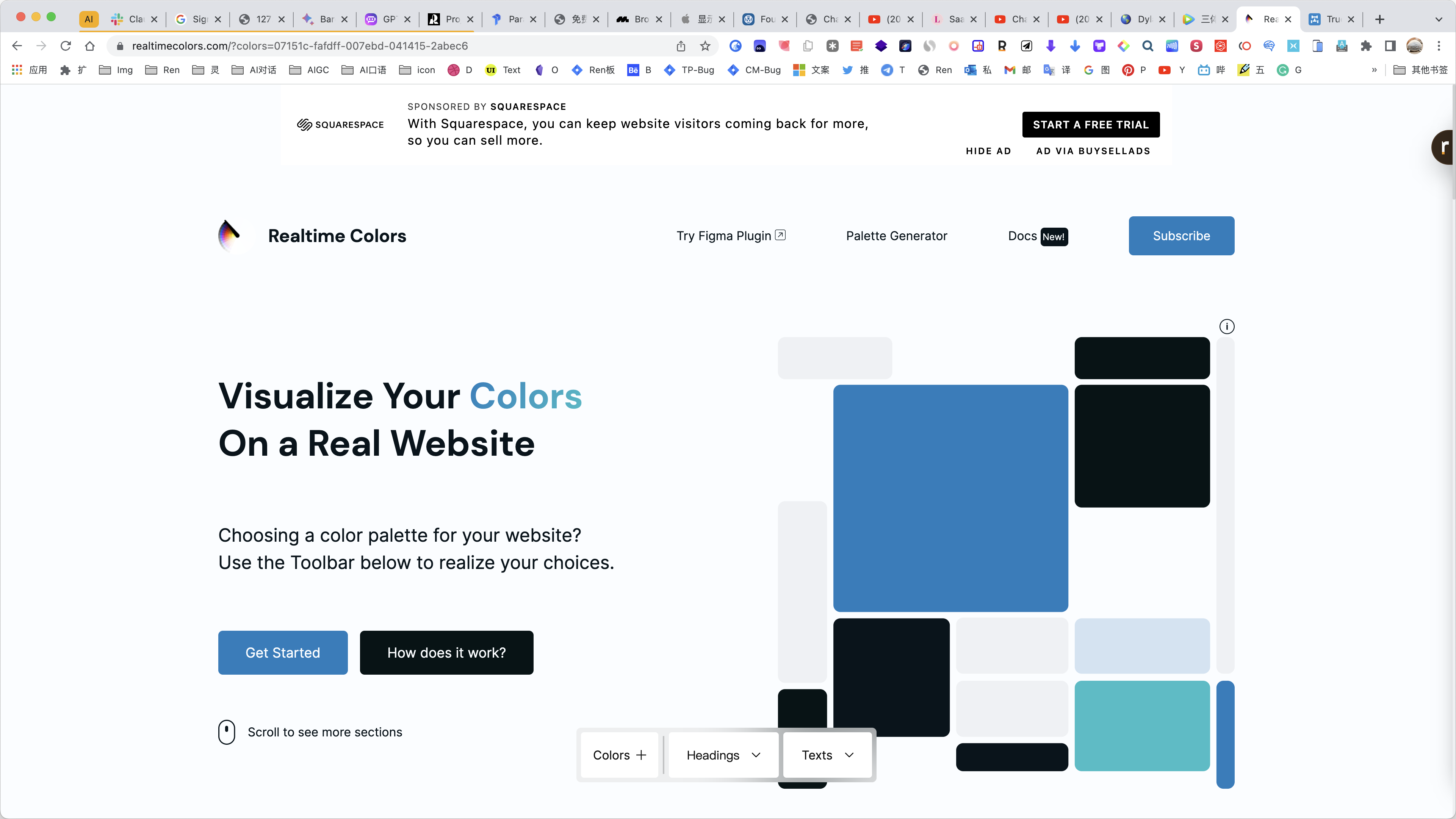
- [shaper — interface styles shaper](https://hihayk.github.io/shaper/#system-ui,%20sans-serif/1.17/0.9/2.03/0.64/1.4/0.5/174/60/50/14/0.45/1/false) #Web界面效果尝试 效果尝试 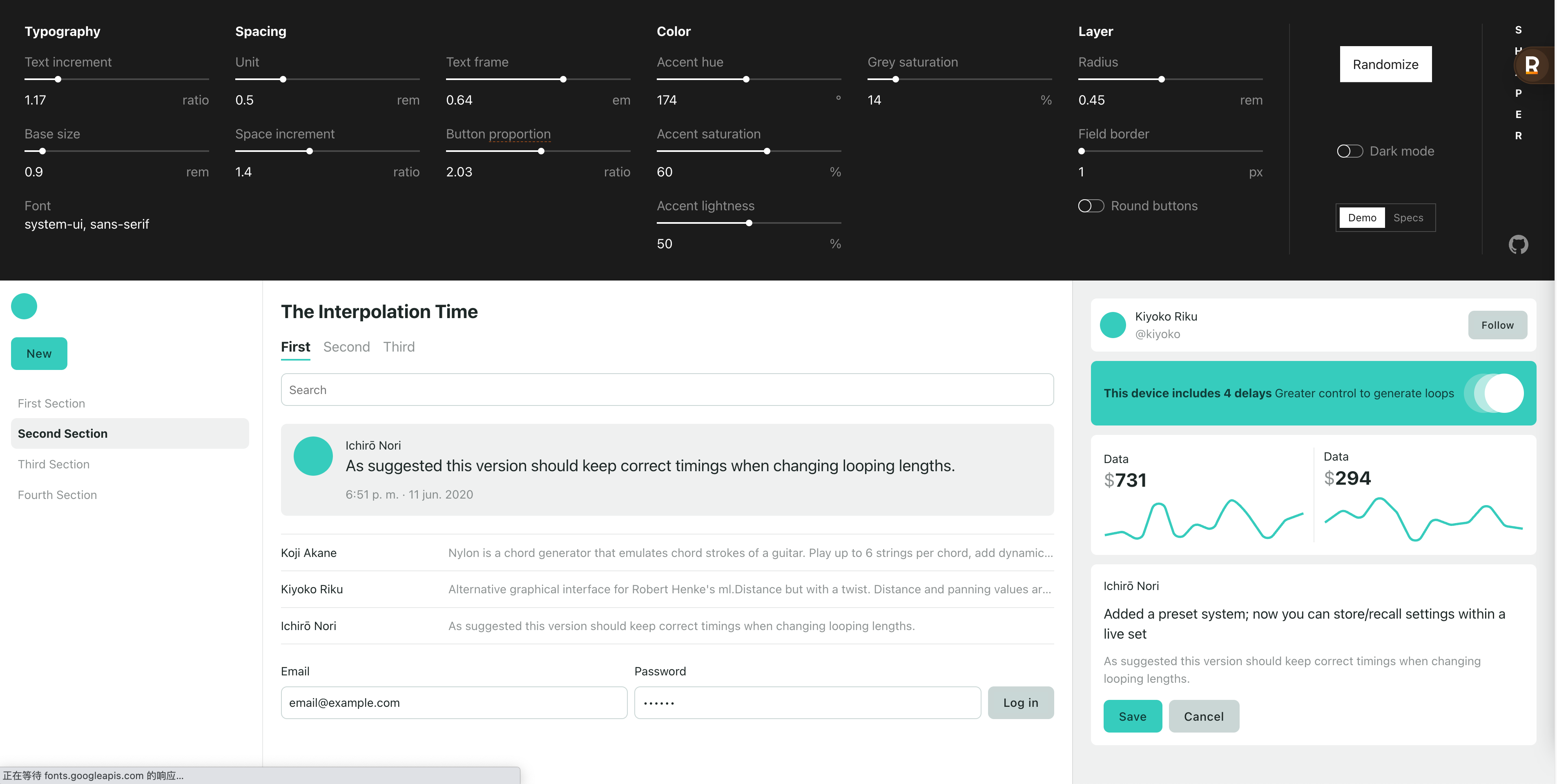
- [Uibot — Infinite UI designs](https://www.uibot.app/) 偶然发现以前存的一个 web 随机风格工具。