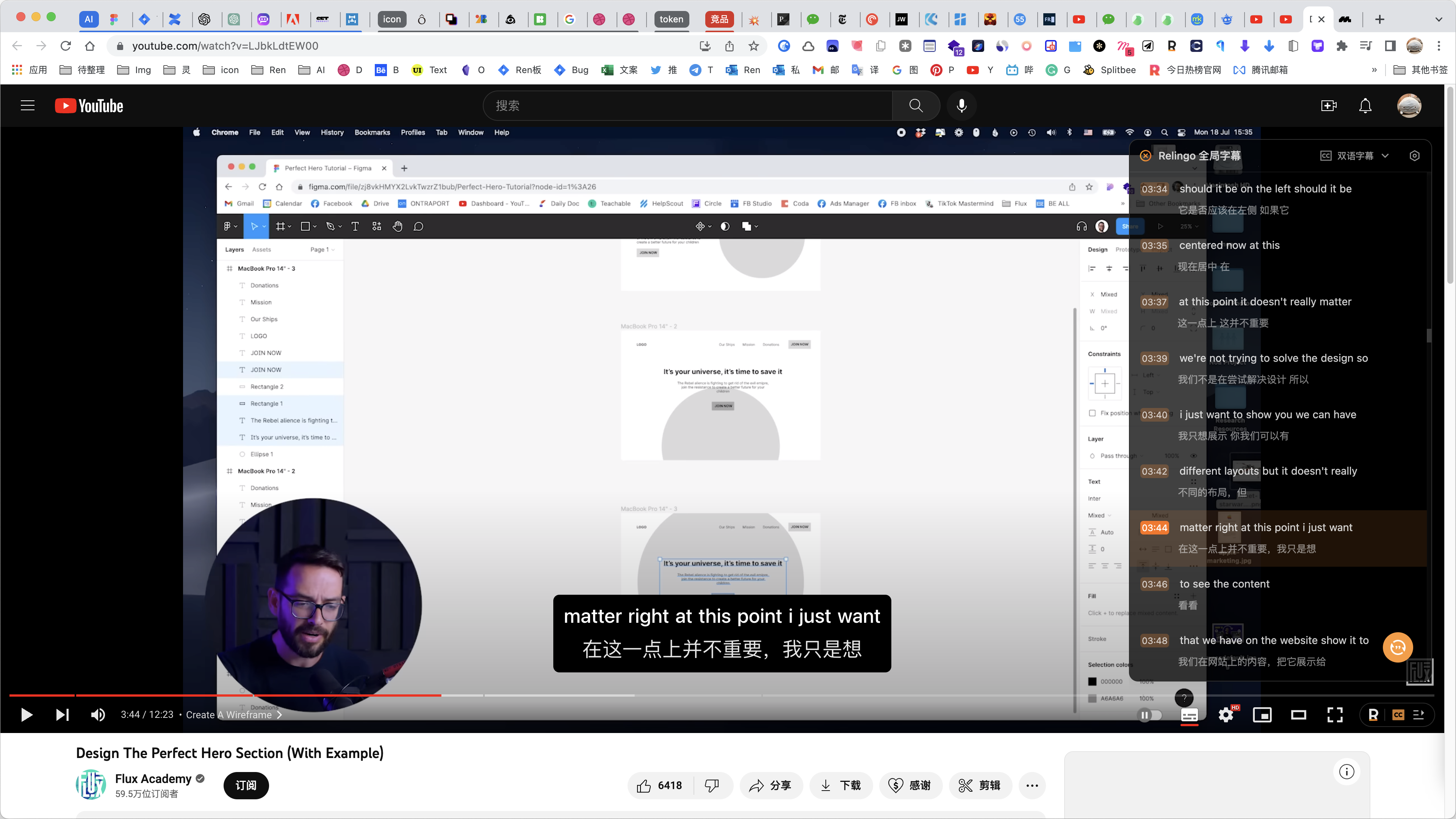标签: #经验杂谈 #Section #WebDesign
更新:2023-01-07
[[焦点区域 Hero Section.canvas]]
## 概念
网页中最重要的区域,引入用户眼帘的第一个区域非常重要。用户最关心的问题如下:
- 这是什么?我在哪?
- 这个网站上干什么的?
- 为什么我应该停留在这个网站上?
**注意:** 这样才能更好的抓住用户的注意力
## 组件/模式的常规构成
- 一个 [[CTA按钮]] [[按钮 Button]]
- [[Logo设计]]
- [[顶部导航栏 Top Navigation bar]]
- 主标题
- 副标题
- 吸引用户的图像
## 视觉
### 文字叠压在图片上
Overlay the imagery with the text.

^0af008
- 高度 100%屏幕
- 一般是视频背景,或者高品质大气图片 ^120336
- 透明的[[顶部导航栏 Top Navigation bar]]
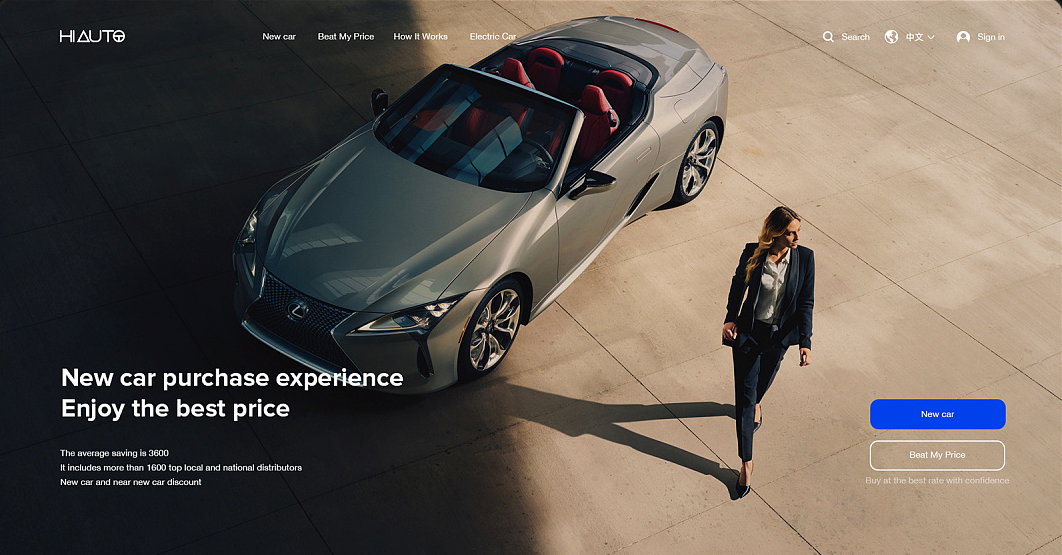
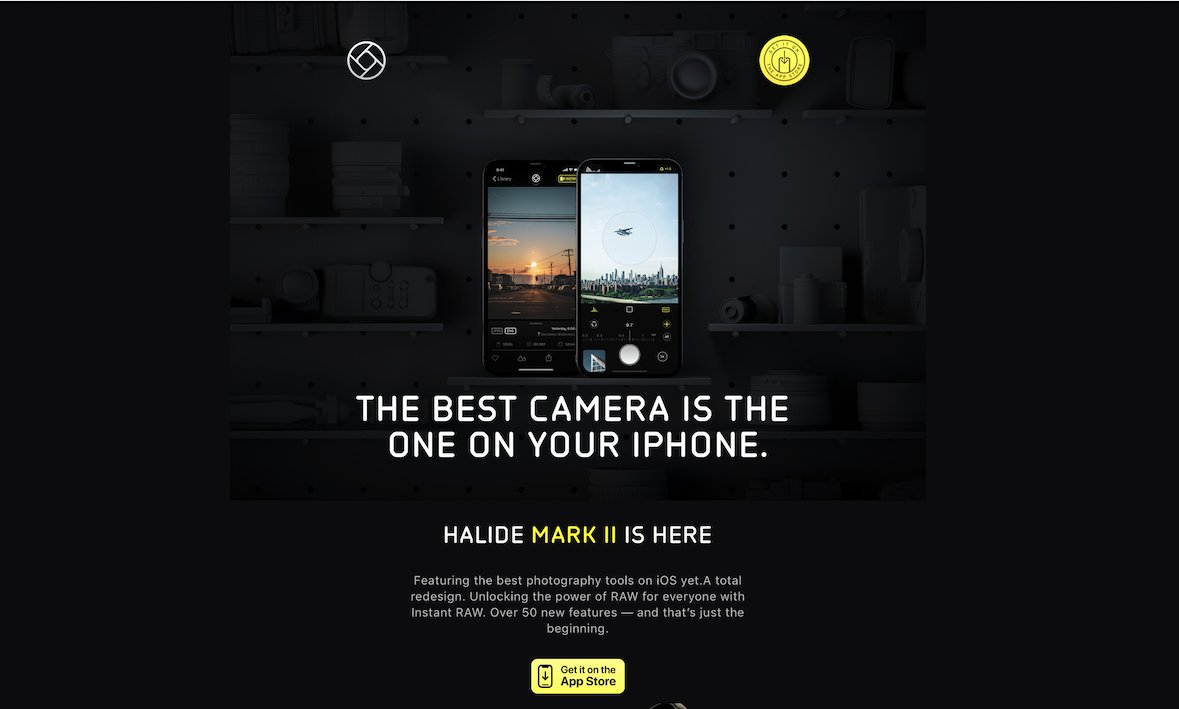
配合 [[背景 Gallery 画廊]]
[Upgrade and save more – SAVEE](https://savee.it/upgrade/)
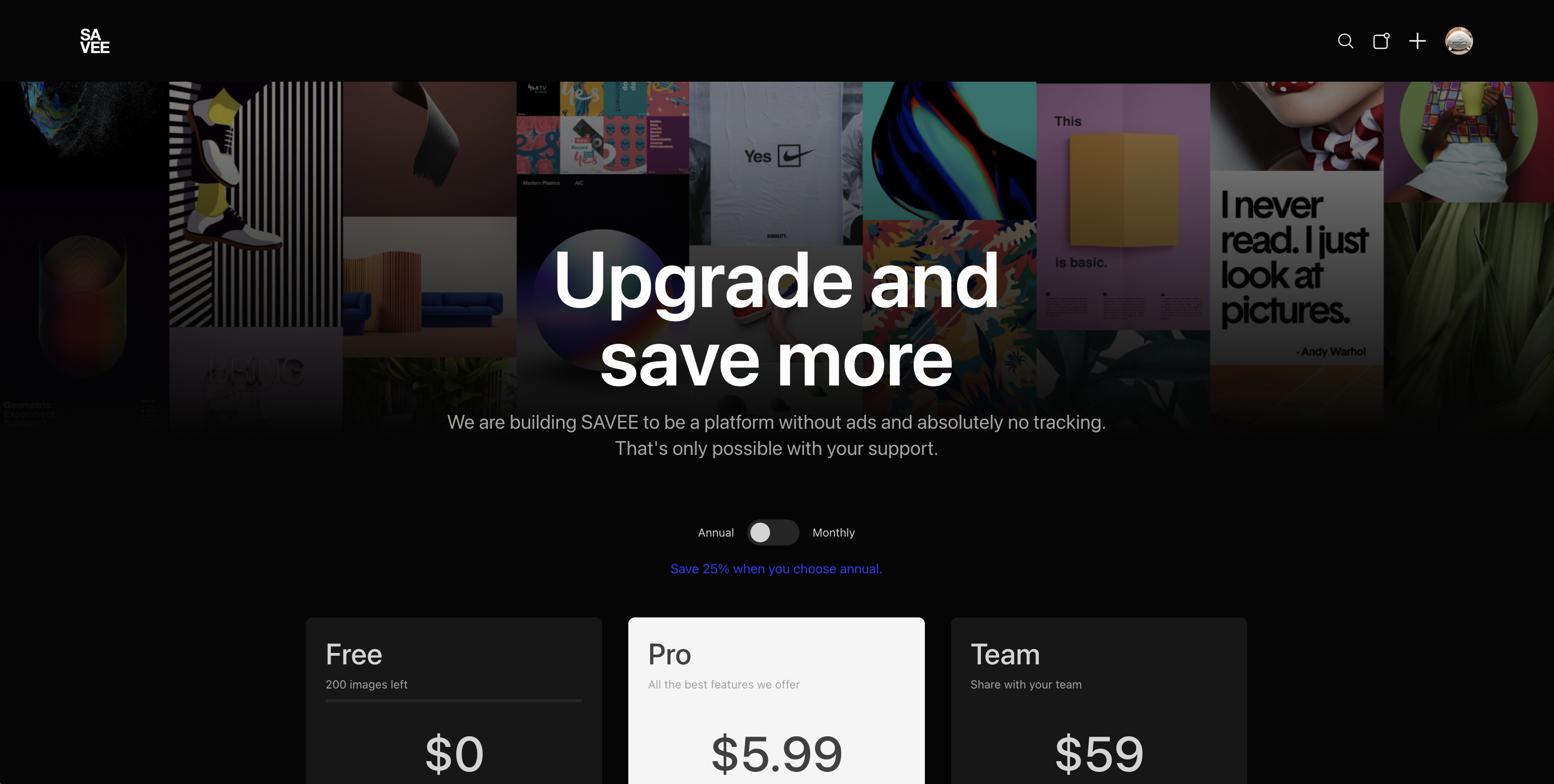
### 左右结构 1
- 掌握好左右占比,一般是对半开,或者黄金比。
图片:


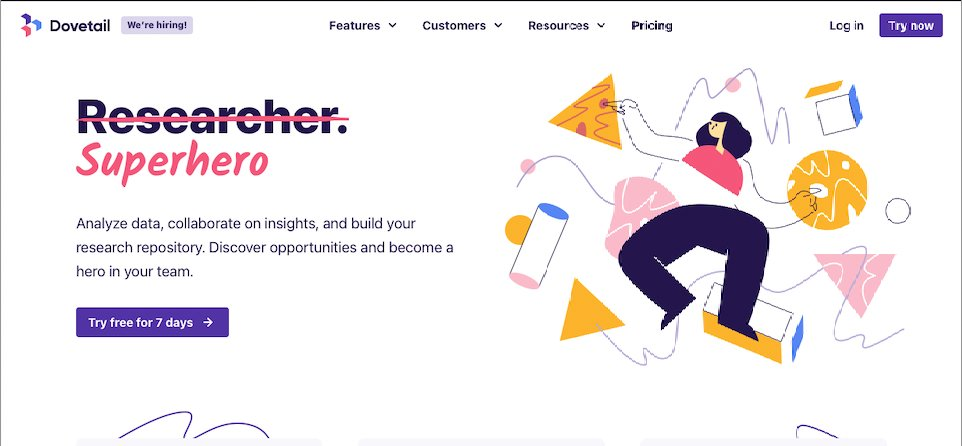
### 左右结构 2

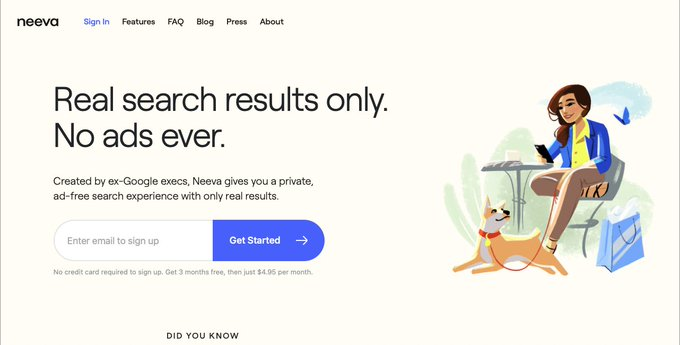
### 垂直布局

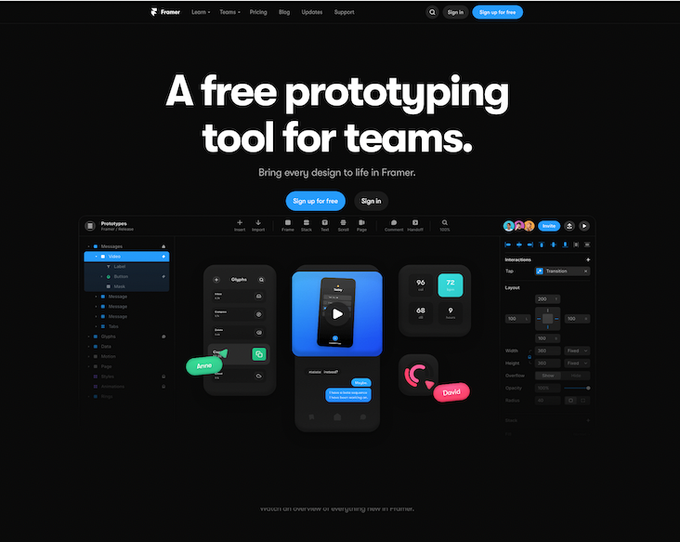
### 图片融入文字
Put the imagery inline with the text.
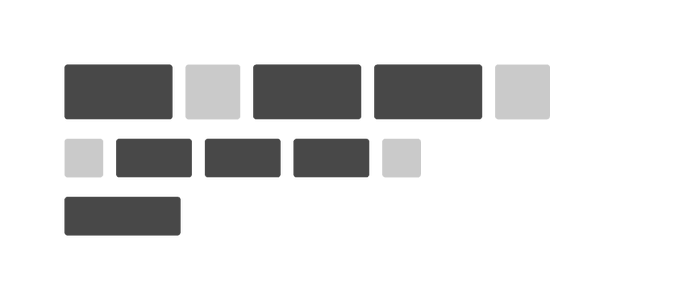
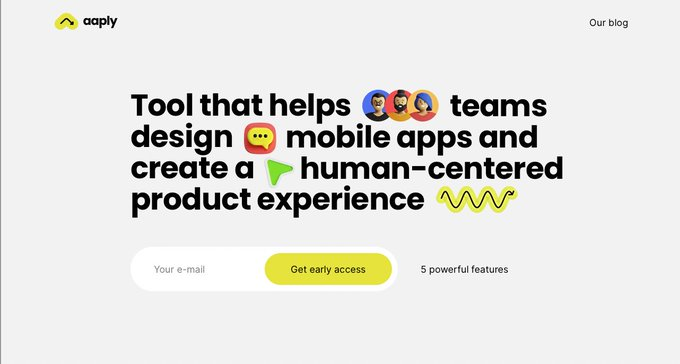

### Surround the text with imagery.
#设计模式/布局/中心环绕型

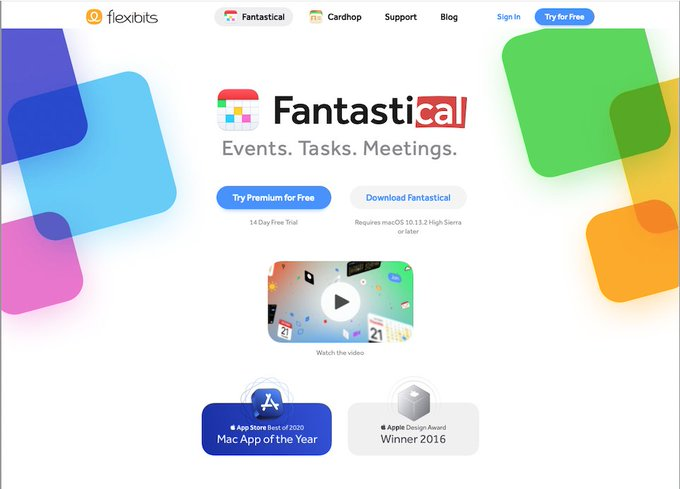
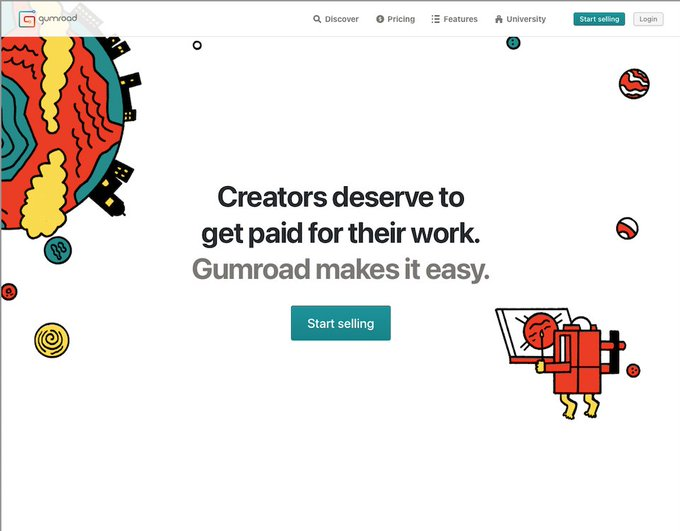
### 夸张巨大的元素。
![[设计视觉风格灵感记录#^8ab628]]
## 交互
### 在 HERO 中增加快捷入口

## 动效
更多请跳转查看 [[Banner 视觉设计手法#^49a900]]
### 1. 背景图片逐渐放大或者缩小
![[Banner 视觉设计手法#^98db66]]
### 2. 图形的组合
![[Banner 视觉设计手法#^1d1d28]]
### 3. 动态输入的文字
![[Banner 视觉设计手法#^7b7db2]]
## 资源
- [[Banner 视觉设计手法]]
- [Design The Perfect Hero Section (With Example) - YouTube](https://www.youtube.com/watch?v=LJbkLdtEW00) 比较偏业务侧的。这个老哥的视频质量一直挺高的。